
Complete Customer Service Solutions
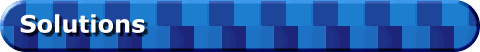
Customer Services Solutions
ADSL customers
Please perform the following checks before calling tech support:
- Make sure your DSL Router/modem is plugged in and all appropriate lights are on and in a normal state.
- If not, power OFF the DSL Router/modem. Turn OFF your computer by following the normal power down procedure as recommened by your computer manufactuer or operating system. Then power ON your your DSL Router/modem. Wait for the modem to get to its normal operating mode. i.e. all lights are turned on. Turn ON your computer. Try to get onto the Internet.
- If the above procedure does not work it usually indicates the connection via Verizon is faulty. Call tech support at (808) 591-8585 for assistance.
![]()
![]()
![]()
Home | CustService Area Help | Support Request | Problem Report Form
This document maintained by
Webmaster@HITS.net.
Material
Copyright © 2003 One Net, Inc.